 About Activities
About Activities About Activities
About ActivitiesActivities are at the core of the data-collection process. They control the collection of data. Within an Activity, you can specify the type of performance data you wish to collect. For each type of performance data, you need to configure the appropriate data collector.
An Activity contains the following:
Data collector, defining the type of data to be collected such as the VTune(TM) Performance Analyzer's call graph and sampling collectors.
Application/module profile, containing information about the application to launch and modules to analyze.
 Note
NoteSome data collectors may require an application/module profile. However, some application/module profiles, depending on their configuration, may be incompatible with some collectors. See the help for the specific data collector for more details.
When you run an Activity, the VTune(TM) Performance Environment runs the data collector and any application(s) associated with it. The data collectors collect performance data and saves it in Activity results. You can view the results at any time, without having to rerun the Activity.
The current Activity is the Activity that runs when you click Run Activity
 . It is highlighted in the Tuning
Browser with bold text. The current Activity name also appears
in the Run
button tooltip.
. It is highlighted in the Tuning
Browser with bold text. The current Activity name also appears
in the Run
button tooltip.
See the current Activity in the Tuning Browser view, in the integrated Eclipse* environment:
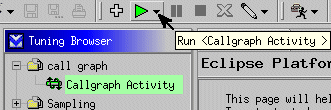
To see the Activity data in the command-line project, use the show command.