
 About Using Event Ratios
About Using Event Ratios
 About Using Event Ratios
About Using Event RatiosEvent ratios provide information based on processor performance-related events or call graph events. These event ratios can be monitored and sampled during event-based sampling or used during a call graph analysis.
A wide variety of commonly-used event ratios are predefined for your convenience. The VTune(TM) Performance Analyzer allows you to use predefined event ratios or create new ones. The event ratio is a dynamically calculated value based on the events that make up the formula.
An event ratio can contain these elements:
constants
operators
events, in this format:
[event generator:EventName]
Event Generator is the processor or object that collects the
event data
For example:
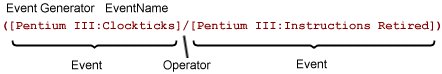
By default, the Cycles Per Instruction (CPI) event ratio consisting of the Clockticks and the Instruction Retired events, is selected for event-based sampling.
If you select events that make up a predefined ratio, then the data for the event ratio automatically appears in your sampling view. This occurs even though you may not have selected the event ratio itself when configuring the sampling collector.
Event ratios are ratios of several events that enable you to understand and compare results across several runs of an Activity.
For example, consider the following Activity results:
Item |
Run 1 |
Run 2 |
|---|---|---|
|
Activity result |
50 Clockticks |
100 Clockticks |
|
Event Ratio |
0.5 Clockticks/Instructions Retired |
1.0 Clockticks/Instructions Retired |
In this example, the difference between the two runs is much clearer when you compare the two ratios. When looking at the Activity results alone, you would need to check all four results in order to understand the difference between the two runs.
The difference in the data is clearly visible if you have event ratios displayed in addition to the events themselves. The difference in the performance of your application may not be as apparent if you did not have the data for the event ratio displayed as well.
 note
noteOnly event ratios derived from events that have been sampled and collected in an project activity are available.
Click the following buttons for more information about using event ratios:
 How
do I...?
How
do I...? Troubleshooting
Troubleshooting