 Drilling Down
Drilling Down Drilling Down
Drilling DownThe process of drilling down is selecting items from a specific view and exploring the next level of detail. For example, from the Process view, you can double-click items (processes) in order to view the threads that run within a process. The diagram below shows the drill down process for sampling.
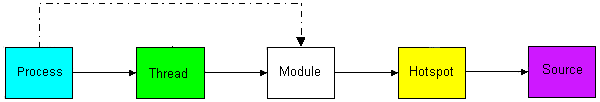
 Optional drill down. Skip a level of detail and drill
down to the next level.
Optional drill down. Skip a level of detail and drill
down to the next level.
 Default drill down. Drill down to the next level of detail.
Default drill down. Drill down to the next level of detail.
Double-click on an item in a view.
OR
Select one or more items in a view.
Click the appropriate icon in the sampling toolbar to drill down to the next level.
Select one or more items in the Process
view.
Only the Process view has the
option to skip the Thread view
and drill down to the Module view.
Click Module in the sampling toolbar.