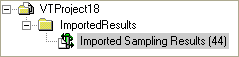Note
NoteThe Import a Tuning File page of the Import wizard enables you to import an existing Activity result/project into a current project.
From the File menu
select Import.
The Import
wizard appears.
Select the Tuning
file entry from the list and click Next.
The Import a Tuning File page
opens.
Browse and select the file you want to copy into the currently open project. You can import the following types of files:
.prf - call graph activity result files;
.tb5 - sampling Activity result files;
.vxp - project files.
 Note
NoteWhen you import a file into a current project, the following appear in the Tuning
Browser:
Under the project, a folder called Imported
Results.
The Activity Result for the selected file is named Imported
<collector_name>
Results (<Activity Result ID>). This file is placed under
the Imported Results folder. The
results are opened automatically.
See example: